With respect to the latest updates of the Counos Platform decentralized exchange which have increased the speed and safety of this exchange, we taught you buying and selling methods in earlier articles with the help of text and images. In this article we will trade cryptocurrencies. You can place an offer in the Counos Platform decentralized exchange and the other party (the buyer) can go about accepting your offer. In this article we will give the example of buying Bitcoin with CCA. You can read this article in 10 minutes, and be able to trade any cryptocurrency with another in the website.
Keep in mind that if you want to buy CCA with your Bitcoin, there should be a sale order for CCA to Bitcoin on the website. If this offer did not exist, then you can create your own offer for trading Bitcoin with CCA.
In order to place your offer or to buy the cryptocurrency you want in the form of a trade, you won’t need verification. The system that is implemented in the Counos Platform decentralized exchange is the smart contract from Counos Escrow. In the previous updates, your deals took place in Counos Escrow, but now the same system is used in DEX and all the steps take place inside the Counos Platform decentralized exchange.
Follow this article image by image so that you will be able to trade cryptocurrency on DEX and trade your cryptocurrencies with others. There are different ways of placing order or offer on DEX, but in this article we will use the most fundamental and easiest ways to guide you.
(in the news updates, there may be changes to the DEX, which will be announced)
Signing In
You can enter your account by clicking on Sign In. If you don’t have an account on Counos SSO, you can create one. Creating a new account with the promotion system can bring you free coin, and after verification you can take part in the 10,000 dollar lottery every six months and 100,000 dollar lottery every three years. So if you have an account, sing in, and if you don’t have one, create an account.
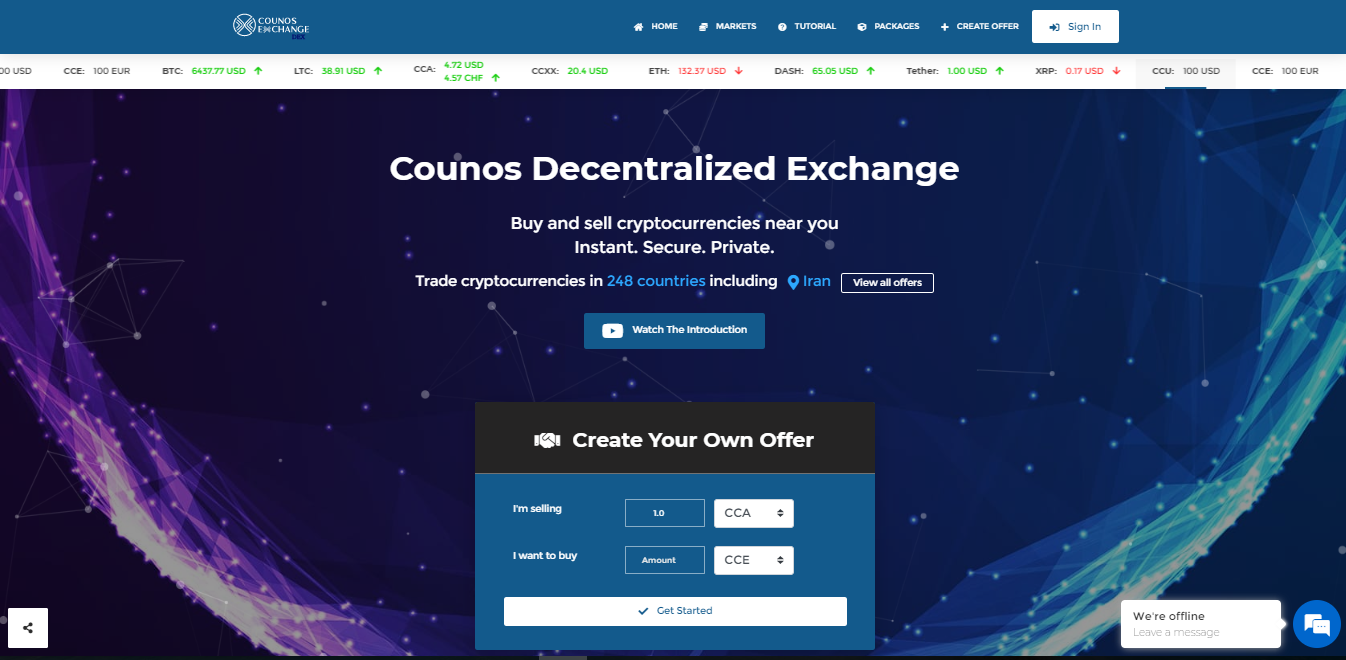
Market
To find your offer, enter the market. After you entered the market, look for your desired market (in this article we want to pay Bitcoin and get CCA, so we look for its market). After you chose the market you want, click on search and the website looks for offers best suited for the cryptocurrencies you chose.
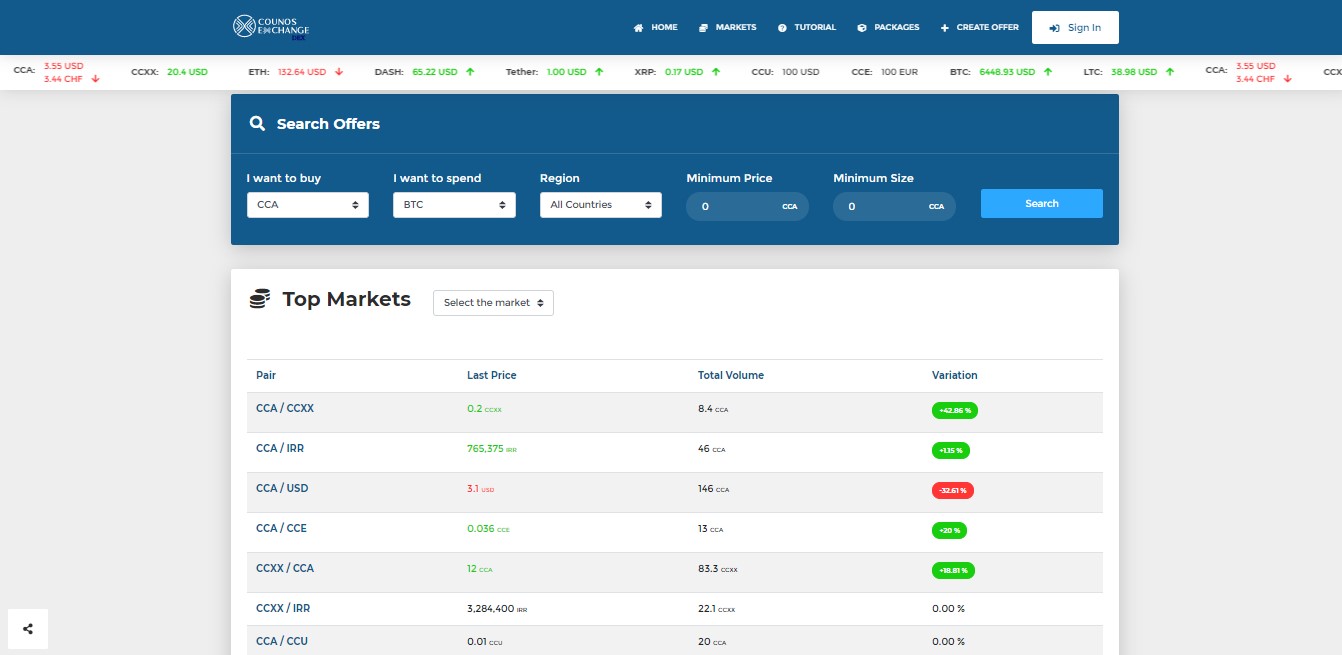
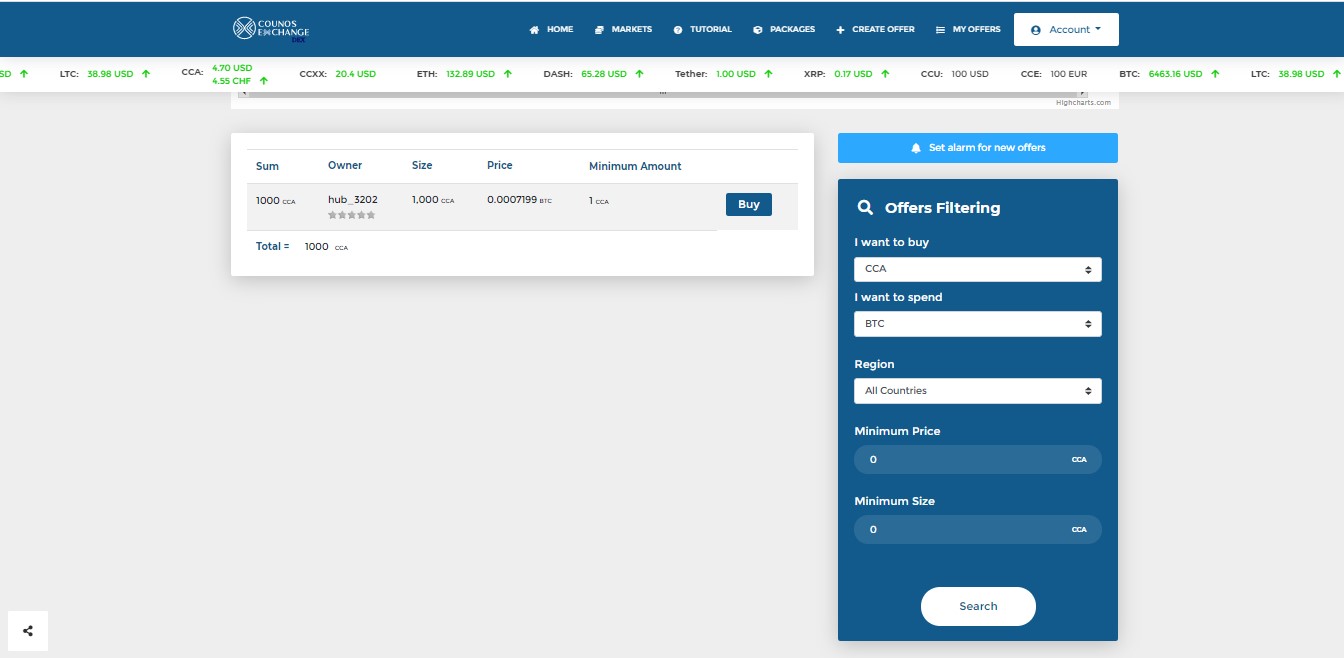
After you found your desired market, click on buy to enter the contract with the other party, in order to pay Bitcoin and get CCA.
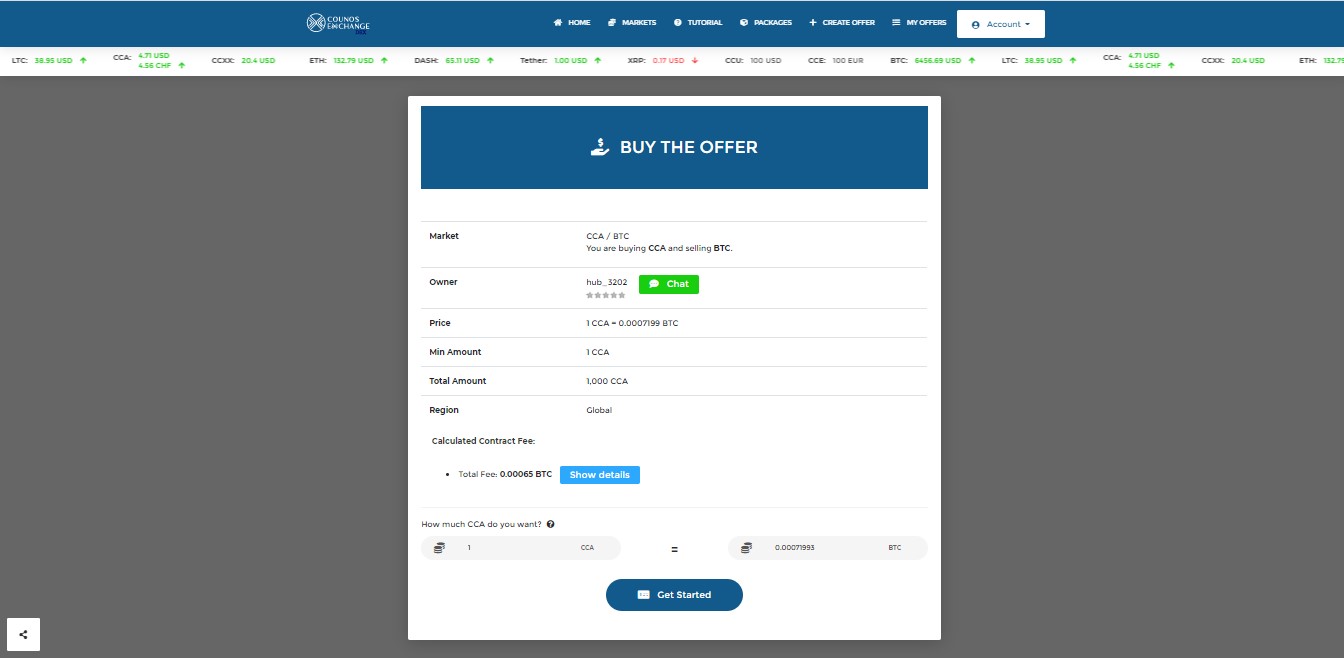
Choose the amount of CCA you want and system will automatically show you the amount of Bitcoin you have to pay. You can also chat with the seller by clicking on Chat.
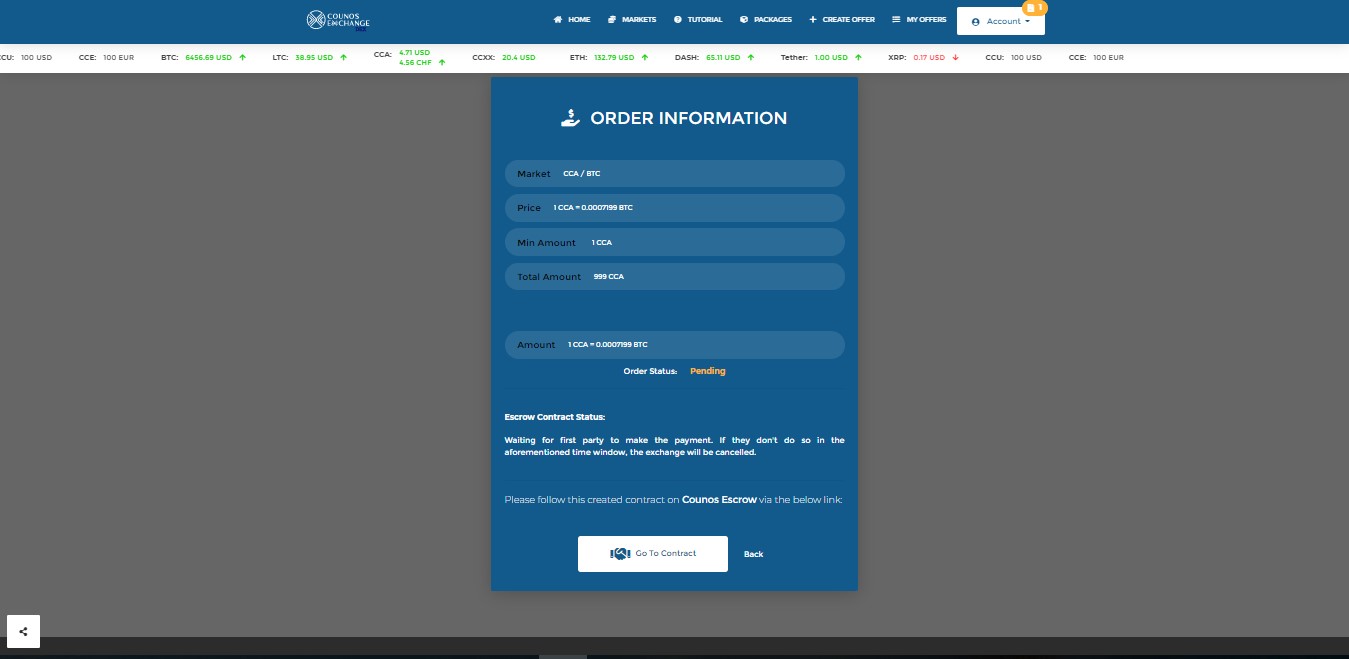
Trade information will be shown to you: your requested amount – the amount to be paid – etc.
After reviewing this information you can enter the contract (to do so click on go to contract)
Payment
After the smart contract is created, you need to transfer the specified amount to the MultiSig wallet, this wallet is in the Blockchain system and is decentralized, therefore the security of your asset is guaranteed.
In order to pay the specified amount, click on Payment.
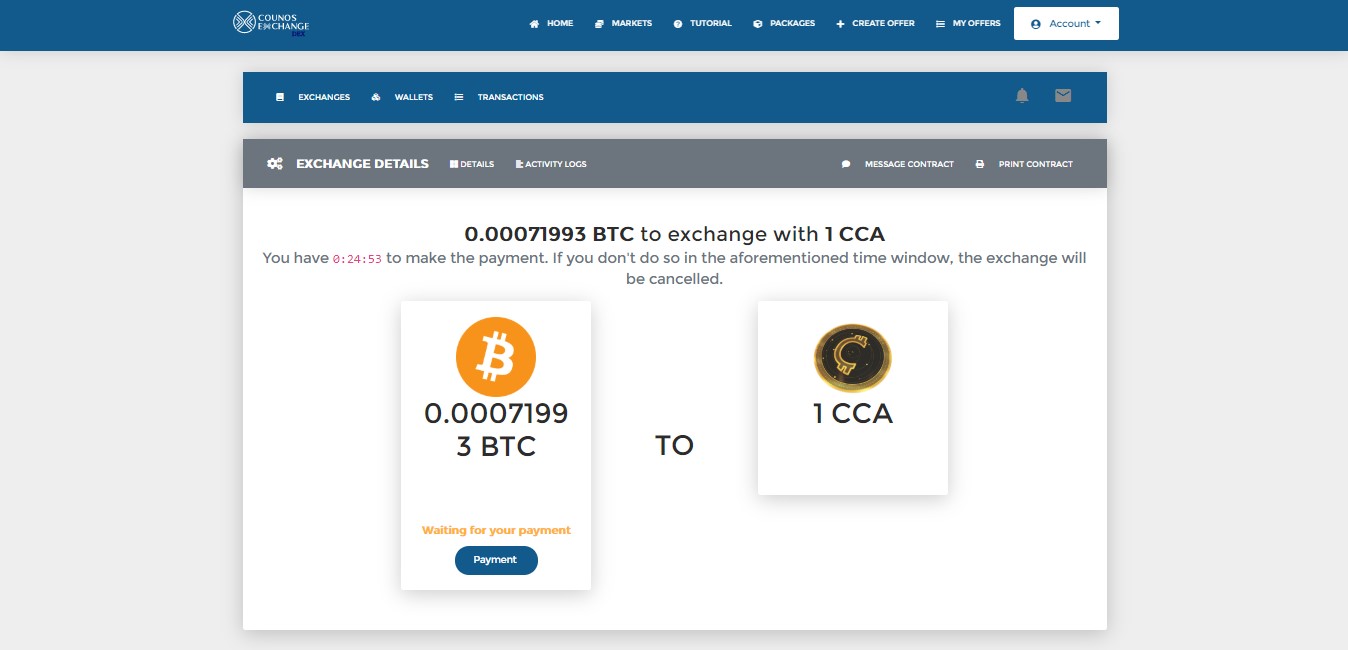
Payment information will be shown to you, so you can make the payment. Review the information carefully and pay the amount by scanning the QR code or send the amount to the address as shown in the image below, then wait for the payment confirmation.
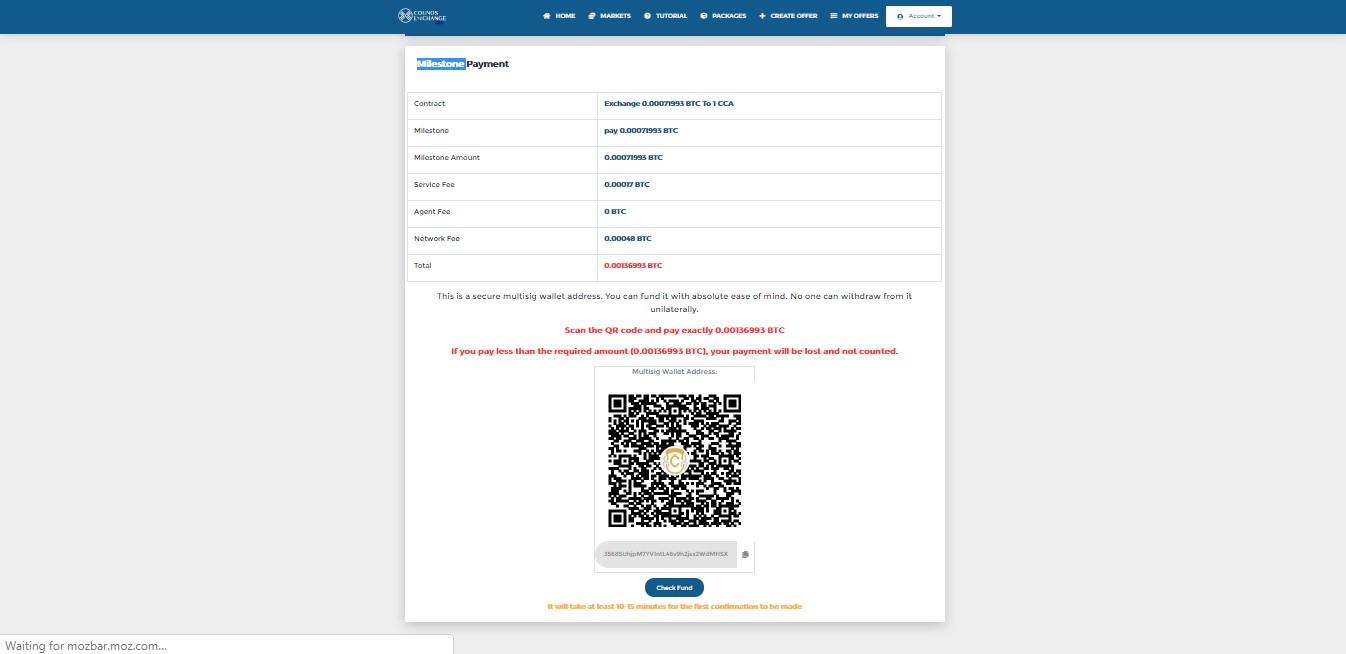
After your transaction is confirmed and you payment is done, approve your payment so that the seller can enter the smart contract to make the payment on their part. You need to wait for the other party to make the payment to the MultiSig wallet (keep in mind that you only have 30 minutes to make the payment)
Withdrawing after the Seller’s Payment
After the seller made the payment, the system will automatically allow you and the seller to withdraw your crypto.
You can trade cryptocurrencies in financial transactions like this with the highest security and fastest speed!!!
After the seller’s payment is confirmed, you can withdraw your cryptocurrency from the MultiSig wallet. Add a wallet address to receive cryptocurrencies in the system, and then by entering the mnemonic passphrase you can withdraw your amount.
This system is created in such a way that you are able to withdraw your amount with a few simple clicks and engage in trading your cryptocurrencies. The Counos Platform decentralized exchange, with the highest level of security and by implementing the Counos Escrow technology, has created an environment for you to be able to trade cryptocurrencies with ease of mind and in the fastest way possible.
To purchase a cryptocurrency with fiat money, refer to this article. (Click here)